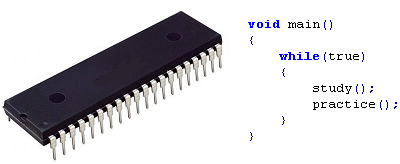AUTO BACKUP TELECOM DEVICE'S CONFIGURATION
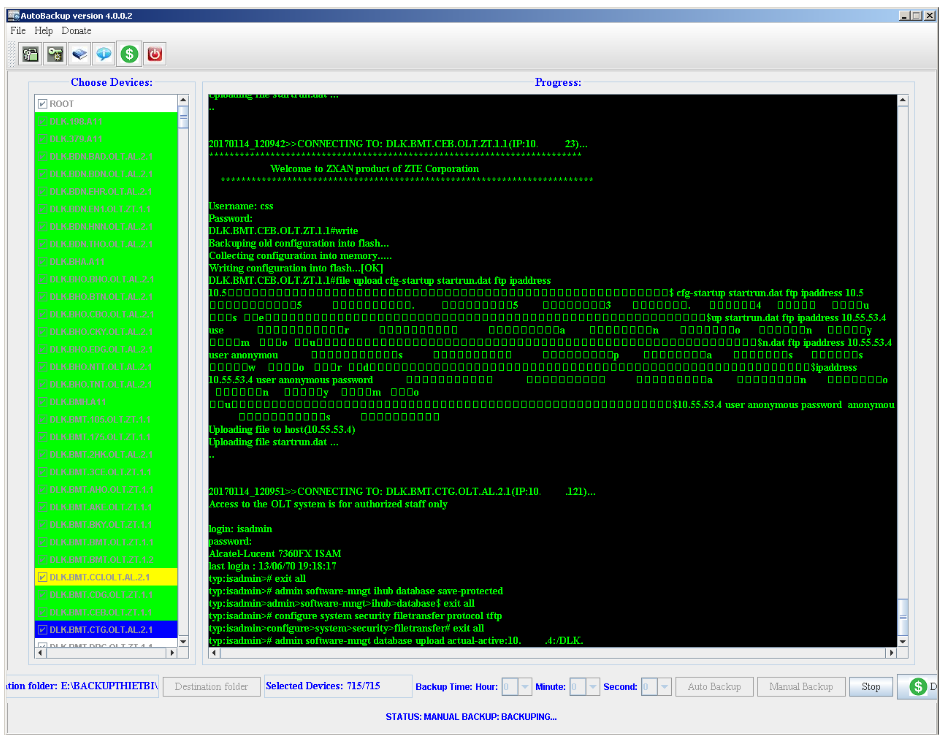
This tool get device's configuration file via telnet and FTP (or TFTP)
protocol. You can backup manual or daily automatically.
-Version: 29.0.0.0
-Connection type: Telnet, SSH
-Requirements:
OS: Microsoft Windows XP/7/8/10/Server 2003/Server 2008/Server 2012.
Support this devices:
|
|
|
|
|
|
|
|
|
|
|
|
|
|
|
|
|
|
|
|
|
|
|
|
|
|
|
|
|
|
|
|
|
|
|
|
|
|
|
|
|
|
|
|
|
-Extract zip file after download finished.
-Import device's informations into file Devices.xls, then import this file into AutoBackup-Database.mdb.
-Read Help/Help.pdf for more informations.
-Run file RunAutoBackup.bat to launch program.
DONATIONS:
If you like this tool, you can make donate via:
- PayPal:
- Bitcoin:
Wallet address: 1KiETTELwFQSpo8Znqjgq2RBgWZCT7vyV7
- Bank Transfer:
+ Bank Name: VietinBank (Vietnam Joint Stock
Commercial Bank for Industry and
Trade)
+ Swift Code: ICBVVNVX
+ Account Name: Truong Tuan Kiet
+ Account Number: 100873793359

Contact me: kiettel@gmail.com
Thank you !
© 2020 Kiettel Dot Com